Why AutoCAD Performance Matters for Architecture Firms
When deadlines are tight and clients set high expectations, every architect firm knows what will happen: AutoCAD stops responding. Architecture firms run on precision and speed, so lagging, crashing, and spinning wheels eats into vital productivity time. Poor AutoCAD performance frustrates your team and puts their deadlines at risk. AutoCAD failing is a liability.
As critical architectural design software, AutoCAD's performance directly impacts your firm's day-to-day operations. Efficiency and output quality are directly related to your team's ability to access the files and tools they need. Luckily, with the right setup and a proactive IT strategy, AutoCAD performance issues will be a thing of the past.
Top Reasons for AutoCAD Lagging
Hardware Bottlenecks
AutoCAD is a resource-intensive software, which means it relies heavily on a computer's processing power (CPU), memory (RAM), and graphics card (GPU). If your architects are working with 3D models, rendering visuals, or juggling massive files, weak CPUs, insufficient RAM, or an outdated GPU will bottleneck performance. This leads to AutoCAD freezing, not responding, or running slow during critical tasks.
Network and Server Issues
Large AutoCAD files often live on shared drives or servers. A poorly configured network, low bandwidth, or overloaded server can make even simple file saves crawl at a snail's pace. Large files that require frequent updates and collaboration would move slow enough to put work at a standstill.
Outdated Software or Drivers
AutoCAD updates frequently, which means your drivers and other software should too. Running outdated software or relying on unpatched systems creates unnecessary slowdowns and compatibility issues, further contributing to AutoCAD performance problems.
5 AutoCAD Fixes Every Architecture Firm Should Know
1. Optimize Workstation Specs
Not all computers are created equal. Your firm needs machines purpose-built for CAD. That means:
- High-performance CPUs (think i7/i9 or Ryzen 7/9)
- At least 32GB of RAM for large models
- Dedicated GPU optimized for design software
Too many firms skimp on specs to try and "save money" but end up paying more in lost productivity, missed opportunities, and upset clients. The right hardware is an investment that pays for itself in hours saved.
2. Use IT Lifecycle Management
A five-year-old AutoCAD workstation is already out of date. Investing in lifecycle management ensures your machines are replaced before they fail, keeping your team ahead of crashes and downtime. A proactive IT partner (like Nerds in a Flash) tracks every device's lifecycle so you're never caught off guard.
3. Configure Your Network Properly for Faster AutoCAD Performance
An unstable or underpowered network can grind collaboration to a halt. Ensure your servers are optimized for large file storage and retrieval. Also make sure your CAD software infrastructure supports high-speed transfers. Fast and seamless access to cloud storage for architects is a game changer for multi-office or remote teams.
4. Keep AutoCAD and Drivers Updated
It's tempting to skip updates, but outdated AutoCAD versions and drivers are common culprits for slow performance. Updates fix bugs, patch vulnerabilities, and improve performance. Regular maintenance (and verification that updates are successful) keeps your systems running at full speed. Don't forget to use the GraphicsConfig command in AutoCAD to optimize graphics settings for your hardware too.
5. Leverage Cloud Solutions
Cloud-based solutions give your architects seamless access to project files, even for distributed teams. Instead of bulky file transfers and VPN slowdowns, cloud solutions keep workflows smooth, secure, and scalable. Consider implementing cloud workstations for enhanced flexibility and performance. Additionally, utilize cloud backup solutions to ensure your valuable AutoCAD files are always protected.
Expert IT Support for AutoCAD
If your team is wasting hours waiting for AutoCAD to catch up it's time to bring in expert support. A team focuses on AutoCAD performance optimization and any other IT issues that might be keeping your business down and your team frustrated.
At Nerds in a Flash, we specialize in IT for architecture firms. From lifecycle management to cloud solutions, we ensure AutoCAD runs as smoothly as your design process. And with our guaranteed 15-minute response time, you won't be left waiting when every second counts.
Keep AutoCAD Running Fast and Reliable in Your Firm
Slow AutoCAD performance isn't just annoying; it's a silent budget killer. By optimizing workstations, managing lifecycles, tightening networks, keeping systems updated, and leveraging the cloud, your firm can eliminate downtime and keep projects on track. Implement multi-factor authentication for your cloud solutions to ensure the security of your sensitive architectural data.
Don't let IT drag your designs down. Partner with Nerds in a Flash for heroic IT support that empowers your architects to do their best work with optimized AutoCAD performance.
Click Here or give us a call at 866-523-2985 to Book a FREE 15-Minute Discovery Call