Why IT Costs Are Often Underestimated
On paper, your IT budget might look under control. It has the typical hardware, software licenses, an IT support services agreement, maybe a cybersecurity tool or two. But if you're a CFO, you already know the line items don't tell the full story.
The real danger lies in the hidden IT costs quietly draining your bottom line. From outdated hardware to inefficient onboarding, these eat up operational costs, resource allocation, and operational efficiency.
Let's pull back the curtain on the top seven hidden IT costs you need to watch in 2025.
The Top 7 Hidden IT Costs
1. Outdated Hardware and Software Updates
The "cost savings" mindset of using old or outdated computers or servers is poor financial planning. The truth is an aging IT infrastructure is actually more expensive overall. Old machines mean slower performance, higher preventative maintenance, and greater security risks. If your engineers are waiting forever for AutoCAD to render, or your accounting team is rebooting twice a day, those "savings" are evaporating in lost productivity.
Pro CFO tip: Implement lifecycle and IT asset management (3-5 years for most workstations). Replacing on schedule is cheaper than waiting for the inevitable failure.
2. Downtime
Downtime is more than a nuisance; it's a revenue leak. Every hour your team can't work equals lost productivity, missed deadlines, and client dissatisfaction. For manufacturing and construction, downtime can halt production lines and projects altogether.
Pro CFO tip: Factor the true cost of downtime into your IT budget forecasting. A single outage can outweigh an entire year of proactive IT investment.
3. Shadow IT
Employees love quick fixes, such as downloading an unapproved app. But every unauthorized tool creates security gaps, compliance risks, and hidden subscription costs. Shadow IT often leads to spending on software subscriptions your business already owns.
Pro CFO tip: Pair strong cybersecurity policies with employee education. Make it easier for staff to request the right tools than to risk going rogue.
4. Over-Licensing or Under-Licensing Software
Paying for more licenses than you need wastes budget, and paying for too few exposes you to compliance penalties and security vulnerabilities. Both happen more often than you think, especially in growing businesses where headcount changes fast.
Pro CFO tip: It's important to run IT audits, keep a software portfolio, and begin license tracking every quarter. A lifecycle-driven IT partner will align license counts with real employee needs.
5. Reactive vs. Proactive Support
If your IT provider waits for things to break before fixing them, you're paying a hidden premium. Reactive support leads to repeated issues, longer downtime, and unpredictable expenses.
Pro CFO tip: Proactive IT support prevents problems with 24/7 monitoring, scheduled maintenance, and strategic planning. You wouldn't wait until a fire breaks out to buy insurance; don't treat IT that way either.
6. Cybersecurity Incidents
Ransomware attacks or data breaches doesn't just cost you in ransom payments. Add regulatory fines, legal fees, lost business, and reputational damage. Suddenly the "cheap" IT setup looks like a million-dollar mistake.
Pro CFO tip: Cyber insurance alone isn't enough. Layer proactive cyber security measures with manual verification of backups and compliance checks.
7. Inefficient Onboarding and Offboarding
Every new hire or exit creates IT touchpoints: accounts, access, hardware, training, permissions. When this process is slow or sloppy, productivity suffers and security risks rise.
Pro CFO tip: Demand white glove onboarding and offboarding. Done right, your new hire is productive on day one, and former employees lose access instantly.
How CFOs Can Gain Control
You don't have to live with these hidden costs. CFOs who take ownership of IT strategy by partnering with proactive, expert-level providers, see measurable gains:
- Predictable IT budgets with fewer surprise expenses
- Reduced downtime and faster employee productivity
- Stronger cybersecurity and compliance posture
- Confidence that IT is enabling growth, not holding it back
With the right IT lifecycle management, proactive support, and verified cybersecurity, your technology becomes a business asset instead of a budget sinkhole.
Stop Ruining Your Budget
The hidden costs of IT aren't just technical; they're financial. As a CFO, ignoring them means wasted budget, frustrated employees, and preventable risks.
Addressing them means taking IT off your plate and turning it into a strategic advantage.
At Nerds in a Flash, we deliver 15-minute guaranteed response times, white glove onboarding, proactive lifecycle management, and expert-only support. In other words: we stop hidden IT costs before they ever touch your budget.
Click Here or give us a call at 866-523-2985 to Book a FREE 15-Minute Discovery Call
Frequently Asked Questions About Hidden IT Costs
How do outdated computers and software increase costs?
Old hardware and unsupported software run slower, crash more often, and create security risks. The hidden cost comes from lost productivity and expensive emergency fixes. Replacing equipment on a 3-5 year cycle usually saves money compared to stretching it "just one more year."
What is shadow IT and why should CFOs worry about it?
Shadow IT happens when employees use unapproved apps or tools. While it feels like a shortcut, it creates compliance costs and security gaps. CFOs should view shadow IT as both a financial and a cybersecurity threat.
How can CFOs control software licensing costs?
By auditing licenses quarterly. Many businesses overpay for unused licenses or face fines for under-licensing. A proactive IT partner ensures license counts always match your real headcount, saving money and reducing compliance risk.
What's the difference between reactive and proactive IT support?
Reactive support waits for problems to happen. Proactive support prevents issues before they occur through monitoring, lifecycle management, and cybersecurity verification. CFOs gain more predictable IT costs and fewer surprises with proactive support.